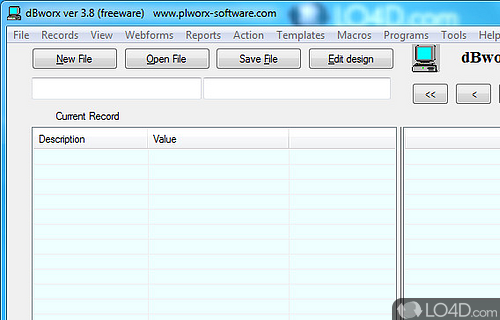
Software that allows users to create and manage databases for storing and organizing information in a structured manner.
dBworx is a reliable and easy-to-use freeware database management app and DB tool, developed by PLWorx for Windows.
The download has been tested by an editor here on a PC and a list of features has been compiled; see below.
A simple, watered-down application to store and sort information
dBworx is a versatile database program -- simple yet easy to work with. Create your own files to keep track of almost any type of information.
Once you've defined the fields that make up your database file, you can use dBworx to add, edit, delete, sort, search and filter information. You can also import and export data to and from dBworx, making it easy to share information with other applications or put your database on the web.
Features of dBworx
- Ability to search, sort and filter database records.
- Help file, examples and tutorial included.
- Import and export data to and from other applications.
- Interface to JustBASIC (freeware programming language).
- Print reports, mailing labels, pie charts and documents.
- Quick and easy database design (creating a new file can be as easy as supplying the heading for each field in the file).
- Turn your dBworx table into a web page and preview it with the built-in browser.
- Up to fifty fields per database record.
Compatibility and License
dBworx is provided under a freeware license on Windows from database software with no restrictions on usage. Download and installation of this PC software is free and 3.8 is the latest version last time we checked.
What version of Windows can dBworx run on?
dBworx can be used on a computer running Windows 11 or Windows 10. Previous versions of the OS shouldn't be a problem with Windows 8 and Windows 7 having been tested. It runs on both 32-bit and 64-bit systems with no dedicated 64-bit download provided.
Filed under:

